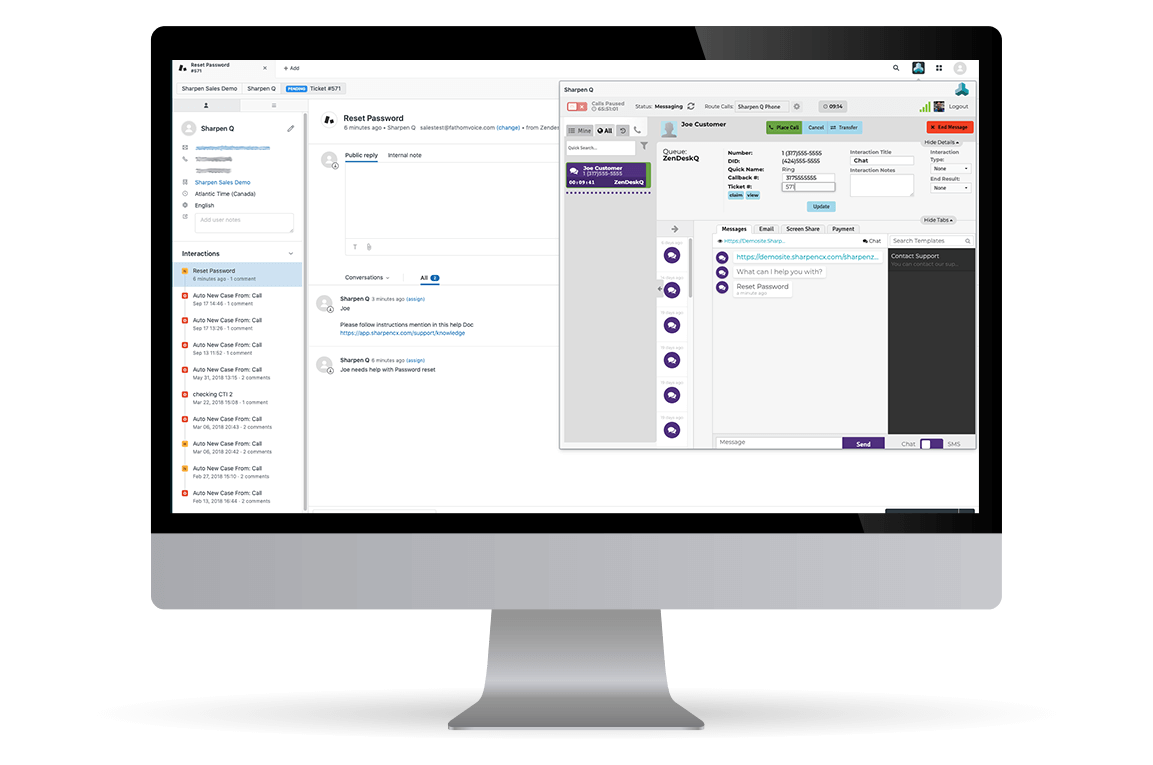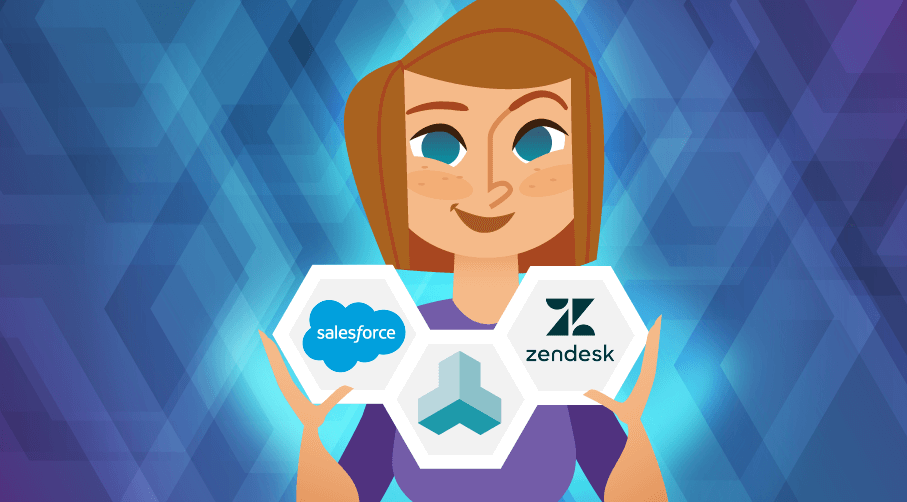
Your Non-Technical Guide to Call Center Integrations: How Managers and Admins Can Use Sharpen + Salesforce & Zendesk for a More Productive Team
About two-thirds of contact center leaders struggle to realize ROI from their customer service organization because they can’t integrate their systems and channels.
When your call center interaction data lives siloed off from your customer history, it’s harder for your agents to help your customers. Your teams get stuck bouncing between screens while trying to gather customer info, so they can offer the best solutions. Then, your customers get stuck waiting for agents to find what they’re looking for.
It’s no wonder leaders like you say the lack of an integrated agent desktop is their leading productivity challenge.
Call center integrations connect your systems so agents can work smarter, not harder.
They give you the flexibility to build custom solutions that meet your unique business needs. That way, you can streamline the agent experience and customer journey at once. We’re diving in on our own product’s call center integrations with Salesforce and Zendesk. The idea is to give you a practical example, whether you’re a customer or not (yet?!) to make your customer and agent experience easier.
[Learn More] Bring your customer data together with Sharpen integrations
The Sharpen + Salesforce Integration
Sharpen + Salesforce puts the Sharpen Q inside your Salesforce environment, so your agents get all the relevant customer information they need on-demand. Here’s what it can do for you.
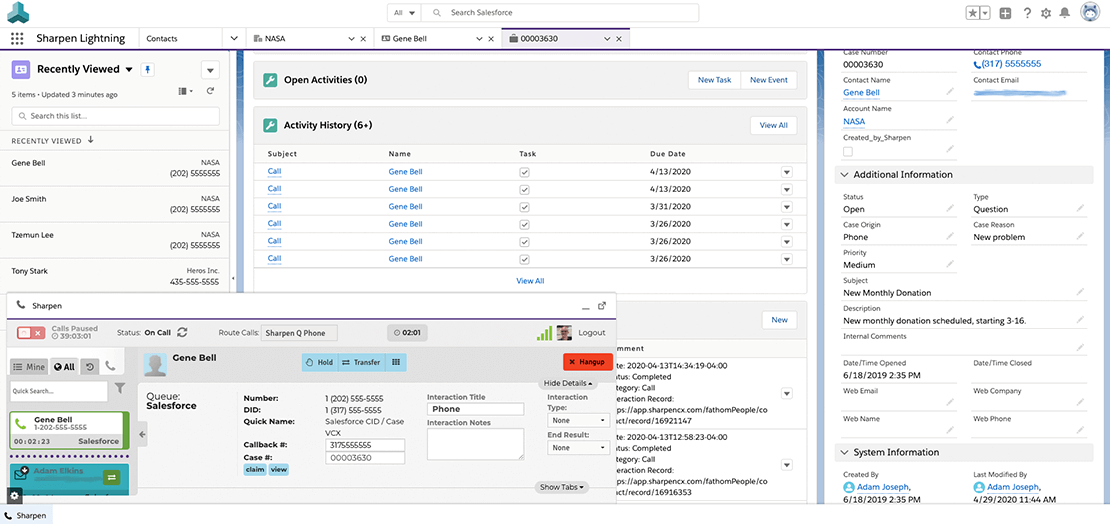
- When a customer reaches out to your call center for help, the Sharpen system connects with Salesforce to recognize the customer and pull up relevant case information.
Let’s say Harold reaches out for help with a billing issue and has an open case in Salesforce. Sharpen and Salesforce work together to look up the phone number in Salesforce, recognize that it’s Harold, and find his account info.
- While the agent talks to Harold, Sharpen + Salesforce surfaces Harold’s account and open case information – with the subject “billing issue” – in Salesforce. And on the same screen, your agents see customer history detailing Harold’s past interactions with your call center, too.
- Your agents help Harold using their Sharpen tools in the Salesforce environment they’re already used to. They can update notes and case info in Sharpen, view their queue and see their handle times just as they would using Sharpen in a separate window.
- As your agents wrap up their interactions, their notes and post-call work syncs between the two systems. That way your agents can log and access customer information consistently across platforms.
- And, managers and admins can choose what info to share with agents in the screen pop. In Sharpen Logic, you set the conditions to look up case information in Salesforce. You manage the integration from your main call flow, so you can decide what info your agents see and what paths your customers take.
- What’s more? The integration works the same no matter how your customers reach out – whether by phone, chat, email, or SMS.
Pro tip:
We know not everyone wants to work out of a single window. (Laptop screens are small – we get it). This integration is designed to share the same customer information whether you use Sharpen in your Salesforce environment or whether your agents work from separate windows. You can open Sharpen and Salesforce in two different tabs and all the customer history still populates. Whatever works for you.
The Sharpen + Zendesk Integration
This integration works like Salesforce but with Zendesk tickets, instead. Here’s what happens.
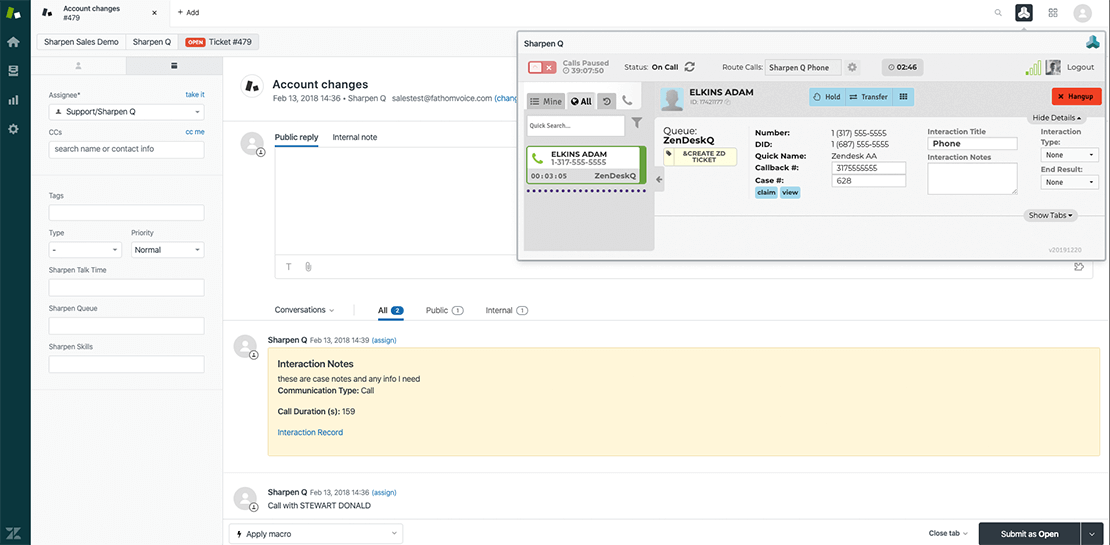
- When Harold calls into the Zendesk Q, your IVR will prompt him to press 1 to open a new ticket or press 2 for help with an existing ticket.
- Depending on what Harold chooses, Sharpen will work with Zendesk to surface the right info to your agents.
- Sharpen will either trigger a new ticket to populate in Zendesk and show up on your agent’s screen. Or, the IVR will prompt customers to enter an existing ticket number.
- The ticket and associated account info will pop up in Zendesk so agents have it front and center to help Harold with his billing issue.
- And, at the end of each interaction, your Sharpen data will populate in your Zendesk notes – sharing over info like talk time, the queue your agent used, the skills attached to the queue, and any notes your agent took during the interaction (and in their post-interaction wrap-up).
- What else? You use Sharpen Actions to map your Zendesk fields to your Sharpen fields, that way you control the information your agents see (so you share just enough to be helpful, and not enough to clutter their desktops).
Not a Salesforce or Zendesk user? Our open APIs let us build call center integrations to the other platforms you use, too. Let’s talk about it.