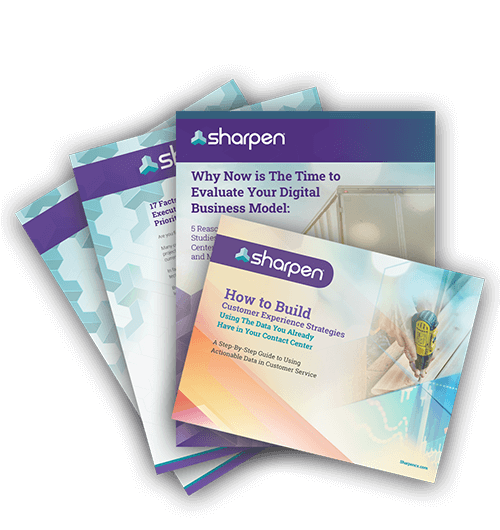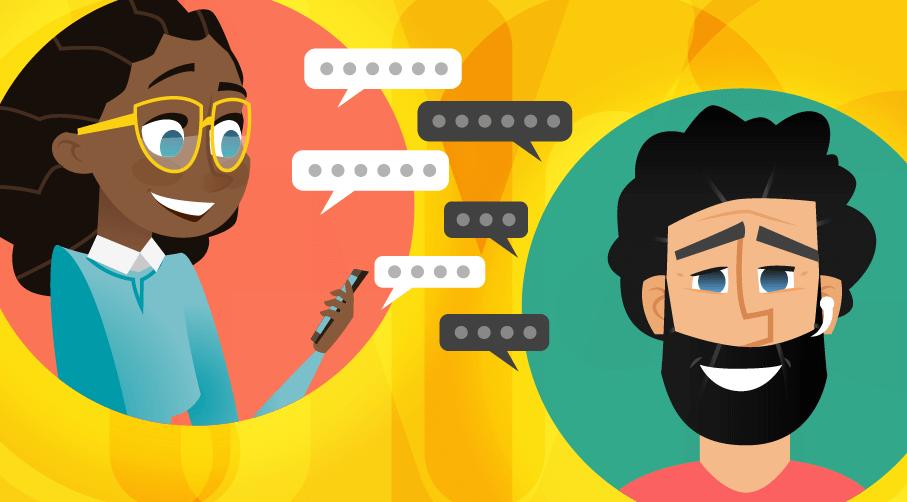
The 6 Live Chat Support Scripts You Need in Your Internal Knowledge Base to Prep Agents for Any Customer Conversation
I spend most of my work days on the computer, so when I need to contact a company, I like to use live chat support as much as possible. It’s convenient for me and it allows me to multitask while I wait in a queue.
Plus, when done well, it’s fast. I don’t have to push lots of buttons on my phone and listen to hold music. I don’t have to email a support number and wait days for a response. And, I often get an answer to my question in a couple of minutes.
The problem is, though, live chat support is often unreliable. Agents struggle to keep up with the workload. They don’t have enough resources to help customers. Or, they can’t answer questions fast enough and customers abandon the conversation.
[Download Now] The 9 business impacts of a better agent experience
When customers use live chat support, they want their problem fixed almost immediately.
So, to help your agents deliver on customer expectations, surface the resources they need to handle live chat interactions with ease. One way to up-level your agents’ live chat techniques? Equip your agents with scripts for efficient and effective support. Keep them in your internal knowledge base, so when agents feel stuck, they have a reference point to get back on track. But don’t let these scripts replace any coaching methods or strategies you have in place (your agents aren’t robots!). These scripts are meant to be a reference–not a copy-paste response.
Here are 6 sample scripts for common live chat support scenarios.
1. Greeting your customers
A simple “hello!” can go a long way. A cheerful greeting from your agents assures customers that they’re ready and eager to help. And, when your agents greet customers with their name, your customers feel known. It sets the tone for a positive and personal conversation. Finish any live chat greeting with a question that focuses on solving the customer’s problem.
“Hello [customer’s name]! My name is [agent’s name]. Thank you for reaching out. How can I help you today?”
“Good [morning/afternoon/evening] and thanks for visiting our site today! Is there anything in particular I can help you with?”
If your agent helps a repeat customer, go the extra mile and let your customer know you remember him or her.
“Welcome back [customer’s name]! It’s great to hear from you again. What can we help you with today?”
[Read Next] Communication skills that will make every agent-customer experience succeed
2. Transferring a customer
While it’s best to avoid transferring customers to other departments or agents (customers don’t enjoy it), sometimes it’s necessary. Your agents may run into a problem they can’t solve, or a customer might get the wrong department on the line.. If your agents need to transfer a customer to another department or a supervisor, they should be clear and direct so the customer isn’t left hanging.
“I’m going to transfer you to [agent] in the shipping department. He will be able to help you with your question.”
“If you can hold for the next 30 seconds, I will transfer you to the right person. Since your question is about billing, I’ll connect you with someone in the accounting department.”
“Do you mind waiting a moment? I can transfer you to the marketing department, where they’ll be able to help you with that question.”
Make sure your agents check with the department they’re transferring to before sending over a new customer. Customers don’t like to repeat their question or problem five times with the same company. So agents should prep employees in other departments ahead of time. This is a sure-fire way to keep your customers happy.
3. Telling a customer “no”
One sign of an effective agent is knowing how to say “no” without offending or frustrating a customer. If your team can’t give the customer what he wants, your agents need to know how to let the customer down easy. Be apologetic, and offer alternatives solutions rather than just shutting the customer down.
“I apologize, but we don’t have that item in stock right now. We do have a couple of similar items that may work for you. Would you like to see those?”
“Unfortunately, I’m unable to identify the exact location of your package. But if you’d like to receive text or email updates on your shipment, I can sign you up right now to get those notifications.”
“I’m sorry, but Kathy isn’t available right now. Is there something I can help you with instead?”
[Read Next] Get real about coaching your agents for every customer scenario
4. Handling an angry customer
Angry customers are an inevitable part of any customer service job. After all, most people don’t check in with customer service just to say they’re happy with a product. (Wouldn’t that be nice?) Customers using live chat support want answers as fast as possible. And, there’s a chance they show up to the live chat conversation impatient and annoyed with long wait times when they try to call in. To mollify angry customers, agents should be empathetic, calm, and knowledgeable.
“I’m very sorry your experience with us has been frustrating. Let me review your account and see what I can do.”
“I will do everything I can to resolve this issue. Let’s go through the options together and you can tell me what you think.”
What’s more? Agents can assuage angry customer concerns by sharing more specifics. Coach agents to fill customers in on hang ups they might run into while solving problems, and be sure agents set upfront expectations about how they’ll follow-up and when customers can expect a resolution.
Turns out, one of the main reasons customers avoid live chat is because they get poor follow-up from service teams. In fact, 78% of customers resort to alternative channels because of lack of follow-up on live chat. Develop standards for having a good support follow-up strategy, and stick to it.
“I will send you my notes from this conversation in a follow-up email along with my contact information. Let me know if I missed anything, and please don’t hesitate to contact me directly.”
“I’ll get back to you with an answer within 24 hours. If you haven’t heard back from me, please email me directly at [agent’s email].”
[Read Next] Tips for handling angry customers
5. Reaching an unresponsive customer
Sometimes customers join a live chat and then ghost you. It happens. Customers may join a live chat queue then get distracted sending emails or cooking dinner. Or, maybe they flat out forgot they had a live chat window pulled up in a separate tab (uhh, me!). And other times, they abandon the chat because they didn’t get the fast response they expected.
Whatever the situation, agents need to check in with unresponsive customers with patience (i.e. however tempting, don’t just write “Hello???” over and over again). Their responses should be kind and spaced out over a couple of minutes.
“It seems you stepped away. Do you still need help? I’m here from [current time] to [end of shift] if you need me.”
“Hi there! It looks like you’ve been inactive for a few minutes. Is there anything I can help you with?”
And, if an agent needs to close the chat and move on, provide follow-up options for the unresponsive customer.
“It looks like you’ve been inactive for a while. If you need to reach us, you can start a new live chat, email me at [agent email] or call us at [number] Here’s my extension [xxxx] so you can reach me directly. Have a nice day!”
6. Asking a customer to fill out a CSAT survey
If your customer uses live chat support, then it’s the best avenue to ask for their feedback, too. You’ll get more CSAT survey responses when you follow up fast, and when you use channels that match your customers’ activity. When asking a customer to fill out a CSAT survey, your agents need to act quickly. Send the survey over as soon as possible. Explain ahead of time how much time this will take to fill out. And mention that the feedback would personally help them. If the interaction went well, many customers would be happy to spend an extra minute or two filling out a survey.
“Do you have an extra moment? I would really appreciate it if you filled out this survey about our conversation.”
“If you have a moment, could you fill out a brief survey for me? It should only take about 1 minute of your time.”
Spend time reviewing common customer questions or problems that pop up in your contact center, and prepare scripts that are specific to your product or service. See where your agents have lulls, spend time digging for information, or struggle to respond. Then, create scripts as guard rails to coach them through tough interactions. Your customers will appreciate how fast your agents offer help, and your agents will feel more prepared to handle their customer queue.