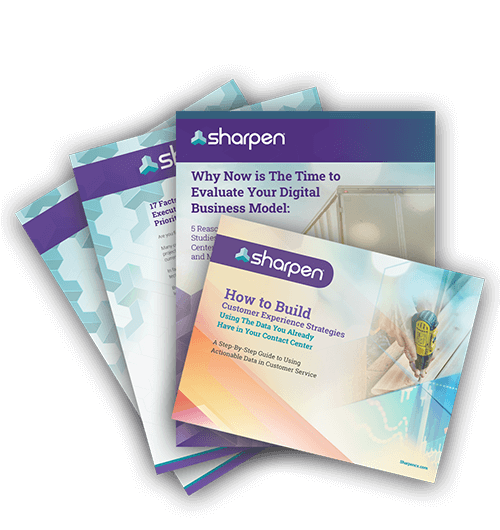How to Enhance Software Security in Your Call Center
Cybersecurity threats are increasing at alarming rates. Business Wire reports that with more remote work nearly 80% of IT security leaders lack confidence in their companies’ protections against cyberattacks. As we navigate increased security risks, call centers must invest in high-quality call center software and data protection.
Call centers deal with an overwhelming amount of data. Think of how many customer interactions your team handles in a day. With every interaction, your agents handle sensitive customer information like credit card data, addresses, phone numbers, emails, and sometimes even social security numbers. This kind of personal info is a gold mine for hackers and fraud activity.
>> Download Now: Your digital transformation toolkit to improve your contact center
But you aren’t left on your own to fight off these fraudsters. With your IT team’s help, you can invest in the data protection your team and your customers need. Select the right call center software with the best cloud infrastructure to secure your information at all times. To help you sift through all the research out there (there’s a ton), I’ve put together a list of cybersecurity trends. Use it to decide what your call center needs to secure your data.
Enhancing Digital Security in your Call Center Software
1. Spend More on Virus Protection Software
If a virus enters your systems, it can corrupt your data, or even leak your data to outsiders. Any IT manager knows how important antivirus protection is for your software and technology. Antivirus software protects your company’s devices from viruses roaming on the web, shields your employees’ browsing activity, their stored personal data, and company and customer information.
Your IT team likely has firewalls and protections on employee computers. But, this often leaves security updates to the employees. Your IT team charges your people with the task of keeping software up-to-date. If you require each employee to maintain their own antivirus programs, your company isn’t always safe from outsiders. With an increasingly remote workforce, it’s worth investing in high-quality antivirus software that manages the protection of your systems so your employees don’t have to.
Managed antivirus software shields all your computers and business networks from virus threats, updating automatically across the board. Because it updates programs automatically, your employees don’t need to update devices on their own. It may cost more upfront, but the benefits of consistent and reliable protection from data breaches cost far less in the long run.
2. Use Multi-Factor Authentication or Single Sign-on…or Both!
If you’re like me, you get easily overwhelmed by the number of usernames and passwords you have to remember. I check my password manager almost daily to remember what password matches each of my dozens of logins. It’s tempting to repeat passwords or share logins with coworkers. But with the number of data breaches frequenting the news, it’s not worth the risk.
It’s only getting more vital for your employees to have a secure login to access your company data. If you use single sign-on, your employees have an easy way to access their systems with one set of credentials. Make your employees’ lives easier by giving them a secure way to gain access to your company’s apps, websites, data, and call center software from anywhere.
>> Read Next: 3 Cloud Technology Trends to Invest in for a Better Contact Center Future
But single sign-on alone isn’t the most secure way to give your employees access to data. To be especially secure, add multi-factor authentication to your login process. When your employees go to access your software, multi-factor authentication adds another step to verify their identity.
For example, when accessing accounts or apps, users must enter a verification code from their phone or email. As the technology evolves, companies will increase security using biometrics like face recognition, fingerprints, or iris recognition.
Using SSO and multi-factor authentication technology has security (and efficiency) benefits, like:
- Improves security with third parties and organizations
- Controls who has access to your files
- Removes password risks
- Gives your IT team easy access to each user, making their lives easier
Add both methods to secure your login process for call center agents while also simplifying their lives.
Enhancing Fraud Protection for Customers with your Call Center Software
1. Offer Secure Payment Options
We’ve all gotten so used to scam emails and phone calls, it’s becoming old hat. But, in your call center, it’s more important than ever to combat fraud and protect your customers’ data and money. It’s likely your customers are a bit wary of sharing their personal data and payment information.
Assure your customers that your team secures their payments and keeps personal information protected no matter where your agents are working. It can be a bit risky to take payment information by phone. You can’t verify that your agents’ phone lines are secure from a remote location, or that they aren’t in a shared space with others listening in. As the world adapts to increasingly normal remote and hybrid workforces, expand your secure payment options:
1. Pay by text or email.
Instead of asking for financial data on the phone, agents who partner with PCI-compliant contact center vendors can use a more secure channel like text message or email. While still on the phone, the agent sends a message to the customer via text or email. The customer can click on the unique link to complete the payment and the agent can stay on the line the whole time to make the process easy for the customer.
2. Pay over IVR.
Using an IVR feature, customers never have to talk to a live agent and share payment information, so their personal data is never recorded by voice recording software. This makes remote contact center payments fast and painless for the customer — and secure for your organization. IVR directs the customer to enter their payment information by voice or by typing into their phone.
3. Pay with automatic or recurring payments.
Once customers authorize recurring payments or charges, they can input their card details from their own device, and they can update information like their payment details, payment date, and payment frequency whenever they want through the platform.
>> Learn More: Sharpen’s approach to security and compliance
2. Use Speech Analytics to Combat Fraud
Speech analytics can be used for coaching and training, assessing the efficiency of your processes, and for helping you find occurrences of fraud. One story from Thomas Laird of Expivia Interaction Marketing Group describes how the company used speech analytics to reveal a fraud scheme.
- First, a customer would ask to “update her address in the system” and would also ask to have a new debit card sent to her new address.
- Then, the customer would use the card for fraudulent charges.
- So, Expivia used speech analytics to trigger a notification any time there was a call requesting an “address change” and/or a “new debit card.” This pulled up a whole log of specific interactions to vet, saving the team loads of time sifting through customer interactions.
Use new technology that exists in your cloud infrastructure to protect your customers, save your company money, and maintain efficiency in your call center.