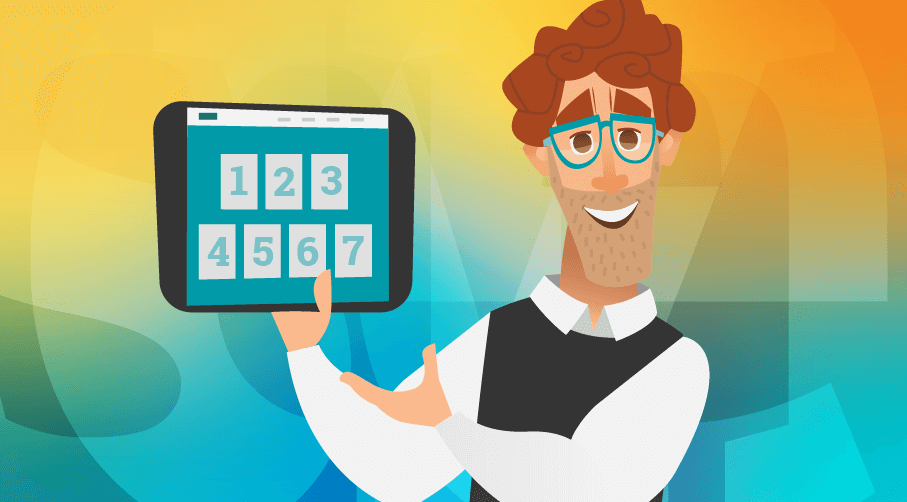
4 Employee Training Templates for a Powerful Contact Center
As a manager, your executive team is consistently pushing you to keep employees engaged, reduce turnover, increase profitability and efficiency. I understand. Your task list is long and overwhelming. Where do you start? We’ve compiled four employee training templates to give you practical strategies to increase learning and training in your contact center.
According to LinkedIn, 94% of employees would stay with a company longer if leaders made an investment in employee learning. And, 68% of employees say training and development is a company’s most important investment. With changes in technology and customer expectations, more employees place a premium on their skills. They want to strengthen existing skills and gain new ones. Companies and teams who foster such growth have an advantage. Use these four employee training templates as the starting point to improve retention in the contact center.
1. Employee Training Templates for Quarterly Skills-Based Learning
It doesn’t matter whether an agent has been on the job for six months or six years. Every employee needs to refine their skills throughout the years. Implement skills-based training and testing each quarter or twice a year, so all your call center agents stay top-notch.
Everyone needs a refresher as time passes. Incentivize your agents to sharpen their skills and give their best effort. Split your team into groups and spread out training and testing throughout the quarter. Or, take a day a couple of times a year for full-team training exercises.
>>Read Next: How to Implement Consistent Customer Service Training to Build your Dream Team in your Contact Center
Your training and testing can look a few different ways:
1. Test and Build on Agent Skills.
Pick skills to focus on and check for problem solving skills, product knowledge, customer empathy, speed, and organization. Skills-based training keeps everyone on the team aligned, fresh, and up-to-date on internal processes and product changes.
Test problem-solving. Give agents a customer scenario and present a problem to solve. Give them parameters — they have to solve the problem in a certain amount of time using the resources available to them. See whether they can address unique issues and how efficiently they solve customer issues. This will check to see whether they’re empowered to get creative for your customers, too.
Test product and service knowledge. Give a few agents specific product or service problems to solve. How do they handle a particular bug in your systems? Do they know the processes to guide customers through issues? What can they answer without flagging your product or operations team?
Once you’ve tested for agent competency, address the strengths and weaknesses. Find where you can upskill employees who are gifted in particular areas. Direct the focus of your coaching, your 1:1 time, and your available resources to support agents where they struggle. If there are trends in testing that show many of your agents are weak in a particular area, use it as a chance to assess your internal processes and resources so you can meet the needs of the whole group.
2. Use Quarterly Trainings for Team Building.
Working in customer service, no matter the industry, is tough. It takes a toll on employees over time, making your team relationships vital for sustained success. Use routine team-building activities and training to keep peer relationships sound, so your employees can focus on their jobs and help one another succeed. Role-play different customer scenarios as a group, so your agents can learn from their peers. Use team training as an opportunity to step beyond giving 1:1 advice, so you build a sense of community and a learning culture among your team.
2. Templates for Running a Virtual Employee Training Session
Remote training is tricky and sometimes impersonal. I remember remotely onboarding and training for a new job a few years ago. Most of the day, I was alone, searching aimlessly through old company documents and an outdated Trello board trying to train myself. It wasn’t effective – I promise.
If you have a fully remote team, it’s easy to slip into a routine where you ask agents to review training material alone at home. To avoid this isolation and keep your team on the same page, run virtual training sessions and classes.
Virtual classroom sessions are ideal for sharing knowledge and information, particularly related to hard technical skills. It’s a great environment for teaching theories, explaining your call center metrics, and reviewing technology tasks where everyone can follow along and ask questions as needed.
How do you run a virtual training class?
1. Set a clear agenda ahead of time and send it to everyone who joins.
Remote work encourages teams to set far too many meetings. You have to be intentional with every conversation you have. It’s tough to casually communicate and collaborate. Agendas are essential to set clear learning outcomes. Set a clear agenda to keep everyone on task and productive and illustrate why the time’s valuable to your agents. Be sure to clearly communicate how you’ll use the time and what you plan to cover prior to the meeting.
2. Keep virtual training interactive.
It’s easy to be complacent while joining a remote meeting. It can be tempting to shut off your camera, mute yourself, and have Netflix playing in the background. To keep employees engaged, give them reasons and ways to interact with one another and apply what they’re learning. Use real-time chat, polling questions, breakout rooms, and interactive quizzes to have participants test their knowledge and apply the training material. Have them split into groups to run through a task or work through questions, and then join together to share.
3. Make it fun.
You can’t just talk at your employees in virtual employee training—that’s not a template for success. If you’re looking to keep employees interested, include games and prize opportunities. Or, combine your virtual training with a team celebration time so some of the time is spent training and the rest of the time allows for socializing and unwinding together.
>> Download Now: Get Real About Coaching: 7 actionable ways to improve your coaching skills
3. Employee Training Templates for 1:1 Coaching & Performance Management
Coaching is essential for employee growth and development. Everyone needs some 1:1 time to know how they’re individually performing. But, as manager, you have limited time in your day. It’s hard to find the time to meet with every single agent or supervisor and make the time mutually fruitful. And, you often need different kinds of 1:1 meetings with your employees to truly gauge how they’re doing. You have to be incredibly intentional about setting clear schedules and agendas for every 1:1 session, so you highlight where they’re doing well and where they can improve.
How do you make coaching conversations more effective?
1. Come prepared with your talking points.
Create a list of talking points and a timeframe for how long you’ll discuss each topic. Send this agenda to your agent before the meeting too, so they can see what you want to focus on. This will help them mentally prepare to talk about particular training areas — whether its info on customer interactions, technology review, or coaching on processes.
2. Bring data, call recordings, transcripts, and analytics to support what you’re discussing.
This will take a bit of prep time, but when you have specific data points and recorded moments to show your agents, they’ll understand the why behind your coaching and feedback. Don’t speak vaguely about their performance, but bring examples of the good and the bad so you can challenge your employee for growth in specific areas.
3. Have a list of questions to ask.
A coaching session isn’t the time to catch up on each other’s lives or have a vent sesh. You can use other 1:1s for that. But you should use some of the time to ask your employees questions and get feedback to see where they need the most support. Have questions about career goals, about personal development, and some to get feedback so you end the coaching with a focus on what they need most to succeed.
>> Learn More: Simplify agent development with Sharpen’s quality management tools
4. Templates for Employee Self-Care Training
The American Institute of Stress reports that 83% of US workers suffer from work-related stress. Stress in the workplace results in nasty physical and emotional effects on your employees. In addition, stress reduces employee productivity, increases absenteeism, increases the number of days taken off work for doctor visits, and increases healthcare costs incurred by employers (and employees).
Training agents to manage and mitigate their stress benefits you and can save your company money, too. Include mindfulness and stress prevention training to help employee wellness.
Follow these steps to encourage your agents to take care of themselves:
1. Provide space for employees to process their stress.
Bottling up your emotions can negatively impact your mental and physical health. With every customer interaction, your employees deal with other peoples’ stress. They’re the ones responsible for fixing problems and likely deal with multiple annoyed and angry customers a day. This wears on them over time. Set up team meetings for your team to simply vent and process the stress and emotions of the job with their peers and leaders. So it doesn’t turn negative, end each of these meetings with some helpful tips to relieve stress.
2. Coach for mindfulness.
Use your coaching sessions or in-line training tools to encourage agents and give them helpful tips on how to stay balanced and mindful during the workday. Give them flexibility and remind them to take breaks to breathe and walk around. It can be easy to get glued to a desk and stare endlessly at a screen.
3. Start a voluntary mindfulness book club that meets once a month.
Use the time to read advice from experts and discuss how to apply healthy lifestyle choices and how to support one another while on the job.
>> Read Next: 5 Ways to Celebrate the Upcoming 2021 National Customer Service Week with Your Call Center Team

