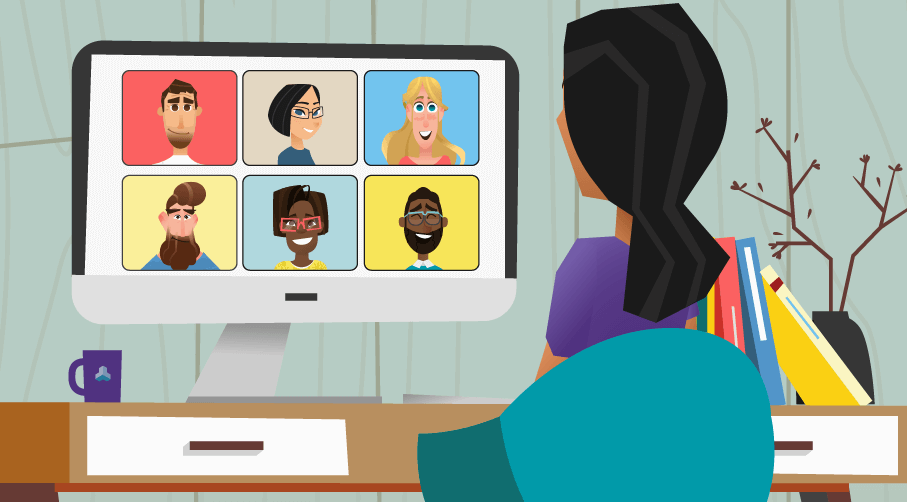
3 Strategies You Need to Manage Thriving Remote Teams (+ Resources)
It’s been a long year for, well, everyone. Over a year ago, most companies took their businesses remote due to COVID-19, and many have stayed remote ever since.
According to Upwork’s 2020 Future Workforce Pulse Report, approximately 1 in 4 Americans will continue to work remotely through 2021. And, about 36 million Americans will be fully remote by 2025. This is an increase of 16.8 million people compared to pre-pandemic rates.
Companies may begin to move back to in-office operations this summer. But many will continue to offer a hybrid model to employees, with flexibility to allow remote work as desired. The expansion of remote work has altered how companies manage employees.
I’m sure if your company wasn’t used to remote work prior to Spring 2020 that the shift has been overwhelming, and perhaps even painful. Though some companies were well equipped to shift to a fully remote model, many have scrambled to adopt new practices and get new technology that supports work from home. Now, more than a year later, the benefits of remote work are apparent.
Here are some facts about remote work to show you what I mean:
- Remote workers can save about $7,000 a year on average from reducing or eliminating the cost of commuting, food, clothing, and child care.
- Allowing employees to work from home even just half of the time can save companies about $11,000 per employee.
- About 81% of workers claim they would be more loyal to employers if they were allowed flexible work options, including remote work.
- A survey conducted by Boston Consulting Group found that despite the challenges of the pandemic, 75% of employees feel they have maintained or even improved their productivity.
Remote work can be great, but as a manager, managing remote teams is also a new stressor for many. How do you make sure your customer service agents stay engaged? How do you keep track of their growth and productivity? And, how do you maintain a team culture when you don’t have a central office?
Let’s look at some practical strategies and helpful resources to make managing your remote teams simpler and more productive.
[Read Next]: Conquer your Work From Home Call Center Challenges with Advice from the Experts
Practical Strategies for Managing Remote Customer Service Teams
1. Create a culture of connection
It’s hard to meet around the water cooler to gossip and share ideas when, well, there’s no shared water cooler. Often, when your team is in a physical office space together, you don’t have to direct every social interaction and encourage camaraderie with your team. You’re not Michael Scott calling everyone into the conference room. Socializing and community happen organically.
But, when you’re all remote, you have to cultivate your team culture more intentionally. Culture is important when you’re supporting and managing remote teams. How your employees feel about your company’s core qualities — like collaboration, work environment, mission and value alignment — are 20% higher at companies with strong cultures. And all of these qualities are directly connected to employee engagement.
Let’s be real, though. Virtual happy hours over Zoom can be draining after a long day of video conference meetings and handling customer interactions in solitude. According to Monster, after this long year of virtual everything, 69% of employees feel burnout while working from home. Burnout can lead to low motivation. One way to fight a gloomy morale in your contact center is to create connections within your remote team. Intentionally focus on creating a meaningful culture remotely!
You don’t have to feel the burden of creating a remote work culture alone. In fact, it’s best to include your team in the process so you can all connect in ways everyone can get excited about.
Here are some simple ways to build connection with your remote team:
- Touch base every day as a team — even if it’s just a 2- minute check-in. Create an open time slot to not talk about work. Instead, use this daily check-in as a chance to check on the personal lives of your agents. Swap stories from the previous evening or share weekend plans, family updates, etc. At Sharpen, the marketing team does GIF check-ins. Team leaders will throw out a prompt, like “What’s everyone feeling like on this Friday morning?” Then, the team replies back with the GIF that best fits their current mood.
It’s when you find hidden gems like this:
- Host virtual classes or shows after work. Perhaps you have someone on your team who mastered bread-making during the pandemic. Have her teach a virtual baking class! Host a music performance, a mixology class, or a magic show. Get creative with the hobbies and talents of your employees.
- Start a coffee buddies system using Donut. Donut is a Slack integration that randomly pairs members of your team to connect over coffee, connects new hires with existing employees, or even prompts a group with water-cooler topics to chat about.
Get creative and build a culture to connect your remote customer service team near and far.
[Read Next]: Keep Employees in their Seats and Fight Attrition in your Call Center by Investing in Employee Engagement
2. Recognize good work
According to research done by HubSpot, 69% of employees say they would work harder if they felt their efforts were recognized by their employer. Think about your remote customer service agents. They’re at home — taking calls, emails, chats. They’re getting slammed with frustrated customers and fielding questions and complaints all day. And it’s rare that a customer will sing your agents’ praises when they do something well.
It’s easy as the manager to get stuck on the details. You’re tracking quality management and KPIs, providing in-line feedback, and managing your employees’ professional development. All the things. It’s easy to be so concerned with the areas your employees need to grow that you forget to recognize the good work they’re doing.
When managing remote teams, recognize and reward agents who go above and beyond, meet goals, or demonstrate growth. Doing so shows your agents that you notice and you care. And it incentivizes future success!
Make meeting metrics and hitting goals worth it. When everyone hits a goal, send them a gift card, pay for a DoorDash delivery for dinner, or order a box of Crumbl Cookies to appear on their doorstep. You don’t have to spend top-dollar to show your agents you care.
3. Have strong internal processes and documentation
I can say — from firsthand experience — it’s an incredibly disheartening and isolating experience to know there’s a “right” way to do something at work but not have the tools you need to do things the “right” way.
Let me give you an example. Your remote employee — Megan — has a customer problem that needs input from your engineering team. But, working from home, she can’t find any documentation in Slack or in your outdated internal knowledge base on the right process to report the issue or troubleshoot it with your engineers. Talk about anxiety-inducing.
[Read Next]: The Do’s and Don’ts of Onboarding New Hires for your Remote Contact Center
I understand — time moves fast, your business is always changing, processes get updated every month. But when you neglect to update your internal documentation, every new hire is left in the dust. And your tenured agents can’t keep track of your company’s changes.
Communication is key when you manage a fully remote team. Make it a priority to keep your team aligned to new processes and regularly update your internal knowledge base.
Helpful Remote Work Resources and Tools Worth the Remote Work Investment
Invest in the right tools to make remote work a success. Managing remote teams is nearly impossible when you have limited access, clunky outdated tech, inefficient software, or no way to collaborate. Let’s look at some features and tools you should have to support your remote employees.
1. Have a chat tool
Your remote team needs a home base — somewhere they can get quick questions answered, chat in real-time through issues, or share funny memes. It’s critical to have a chat tool for your remote employees to log into every day. There are an overwhelming number of great chat tools your team can use to stay connected.
Two of the most popular with great functionality are Slack or Microsoft Teams. Both allow you to create channels, send direct messages, and create individual communities within your remote team.
2. Connect with video meetings
It’s an old hat by now. I think almost everyone this year used some kind of video tool to stay connected. Whether it was for school, an NBA game, or a wedding, video calls have become the norm for us all. Remote teams need a platform they can use to talk face to face — even if it’s through a screen.
Find your team the right video chat tool. As with chat, there are a lot of solid options. Find one that fits your needs. Try a platform that has breakout rooms, or supports the necessary integrations.
3. Invest in cloud software for your contact center
A reliable cloud contact center platform is essential for managing remote customer service teams. Cloud software offers your remote team better security, more flexibility, and a diverse set of features to fit your management needs. Whether you’re looking for a new cloud platform or better remote call center software, you’ll want to ask the right questions to get the features your remote team needs (like omnichannel, integrations to your CRM and ticketing system, and customizable reporting).
4. Use performance management tools to track agent progress
When choosing your cloud software, make performance management a priority. Implement a platform that gives you (and your agents) clear access to daily performance data. As a remote manager, you can’t just walk over to an employee’s desk to see what they’re working on. With individual performance dashboards (like Sharpen Performance Tiles) you can track agent activity and get a view of key metrics at a glance.
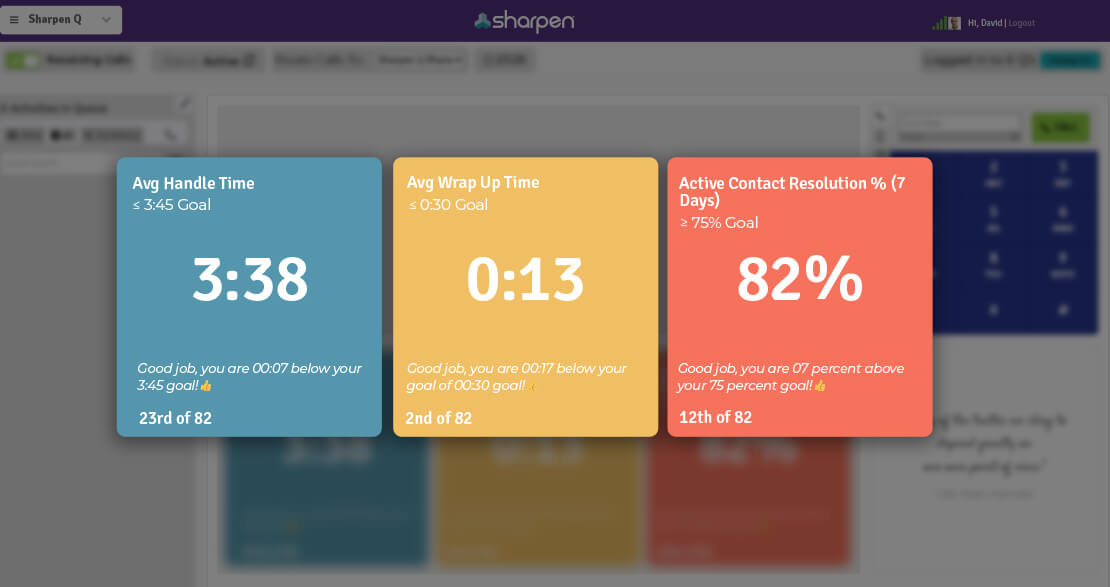
Plus, surfacing these core metrics to your agents in their agent interface keeps them up-to-date on their goals and how they’re tracking toward those goals. With every single interaction. In fact, customers who’ve implemented Performance Tiles in their work from home environment have seen efficiency gains up to 15% in only a few weeks.
[Learn More] Discover the benefits of a CCaaS platform designed for your agents

