
Enhance Customer Service: Boost Agent Visibility with Call Center Wallboards and Dashboards
You’re sitting in your 1:1 with Heather reviewing the same missed metrics you talked about last week. And the week before that.
You dive in on what she’s missing (and what she’s done well!), but week by week the conversation goes nowhere. You put her on a PIP, but she doesn’t seem to care. And now, you’re losing hope that her performance will ever reach its full potential.
What gives?
[Download Now] Use the data that lives in your contact center to inform your CX strategy
More often than not, your agent’s apathy stems from a larger problem brewing in your contact center. Maybe Heather hasn’t been clued into your contact center’s performance and her larger social impact on the customer experience. Or, maybe, Heather knows the metrics she needs to meet, but she has no way of seeing how she’s progressing towards those goals daily.
A lack of visibility into daily progress and metrics drains agent performance
According to research from Jeff Toister, agents without call center wallboards in their work environments are more likely to be at severe risk for burnout.
On the flip side, a study out of The Strategic Journal of Business & Change Management linked KPIs to better work. The study showed teams who worked towards a clear, shared set of service KPIs were more engaged and productive at work.
Agents flourish and deliver top-notch experiences for customers when they have visibility into their metrics, reports, and daily progress. While some companies might think of call center wallboards as a distraction, there’s proof that displaying your metrics improves performance.
If you’re not making metrics and real-time data clear and digestible for your team, you’re putting your customer service experience at risk. To help, we’re sharing three example dashboards you can use with agents and team leads to fuel better service levels. And, we’re covering how you can use agent-specific Performance Tiles to display only key metrics to your team, so they focus on improving the metrics that matter most to your business.
Use these example dashboards as a starting point to customize and build your own.
1. Customer Satisfaction Dashboard
In a contact center, you’re in the business of serving customers. Use a CSAT wallboard to keep this mentality top of mind and remind agents of their purpose with every interaction.
It’ll improve agent morale and engagement and skyrocket your business outcomes. In fact, researchers found that companies who clearly communicate and remind employees of their purpose have stock prices 12 times higher than their competitors.
Create a CSAT dashboard with charts and graphs showcasing your average CSAT scores for the week, month, and quarter. Use trend lines to show how your CSAT changes with time. Then, your team can track how they’re doing in real-time and historically. Pull in customer comments and sentiment, too.
[Read Next] 7 examples of customer surveys that get responses
Include a quick view of other metrics that greatly impact customer satisfaction. Like, First Call Resolution and Average Handle Time.
One study from Service Quality Management Group found that for every 1% improvement in FCR, there’s a 1% improvement in CSAT. What’s more? Some 60% of customers feel that waiting on hold for even one minute is just too long. Including data on these individual metrics in your CSAT dashboard gives you a full view of customer satisfaction beyond what’s volunteered in CSAT surveys.
2. Agent-Specific Dashboard
Wallboards and visual displays about key contact center goals (like CSAT) improve performance and drive deeper connection to job roles. But, not all dashboards need to be on display on your contact center floor to positively impact your service levels.
Use dashboards to help team leads and managers drive coaching efforts and get a glimpse of performance across the whole contact center, too.
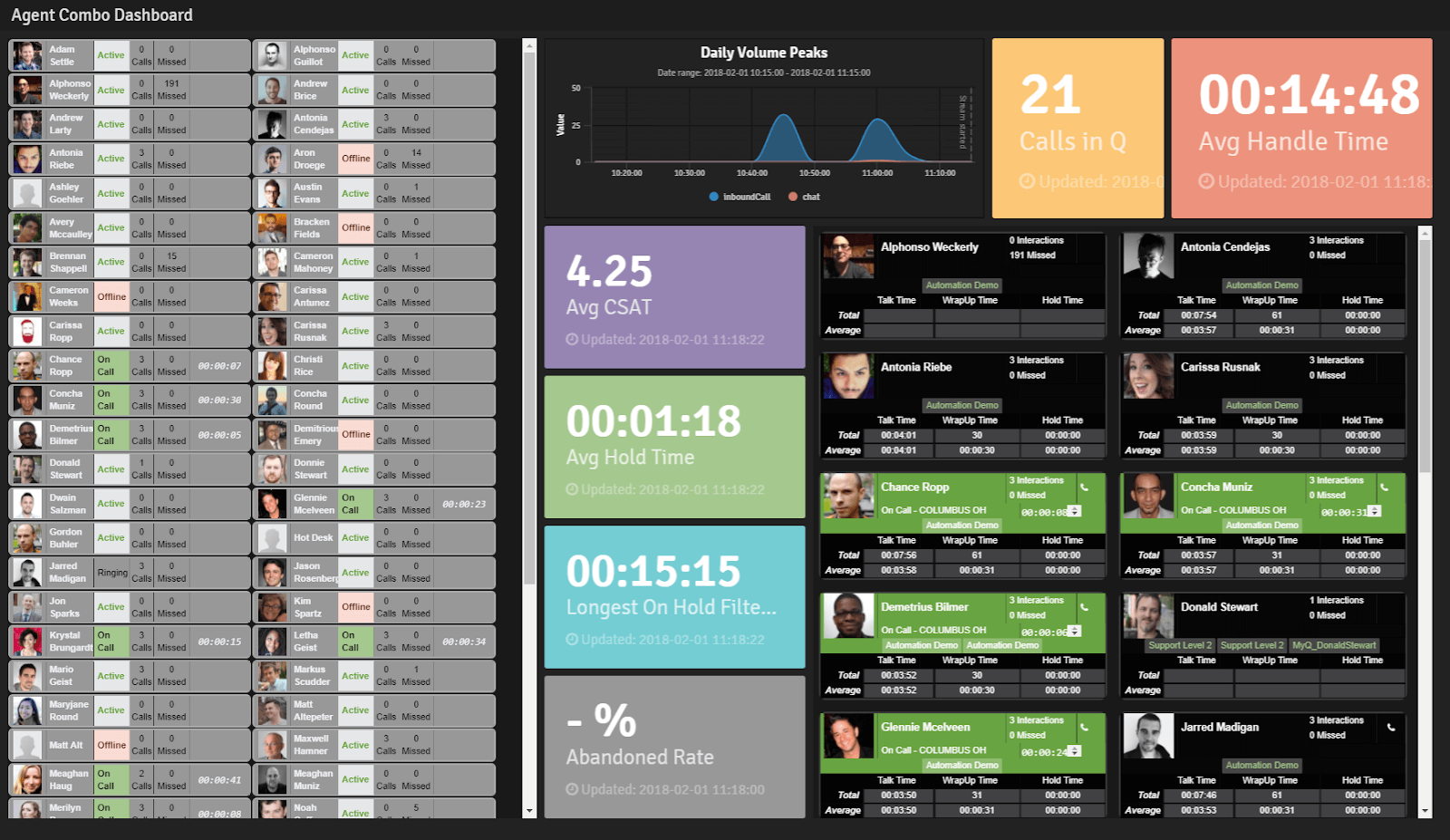
For this use case, create specific dashboards (using a tool like Sharpen’s Agent Vue) to drill down into individual agent performance and real-time availability. Include clips of your agents’ status inside their queues alongside your contact center’s daily abandonment rate, AHT, CSAT, interaction volume, and total calls in queue.
[Read Next] 7 agent-focused KPIs to measure in your contact center
Pick and choose metrics that make sense for your team and view them together in a single dashboard. Building out an agent-specific dashboard lets managers set thresholds and triggers to keep an eye on certain metrics, alerting you when agents are in the red in terms of KPIs.
You can also share these detailed dashboards across management teams and with team leads to help with escalations and WFM during high-volume times. That way if you hit a busy period, your agent-specific dashboard lets you see where to re-route calls to available agents and where you need to step in, at a glance.
[Read Next] While you have your agents top-of-mind, get actionable tactics to coach and develop your team
3. Real-Time Support Dashboard
This type of templated dashboard-turned-wallboard gives you, your team leads, and your agents a high-level overview of what’s happening in your contact center on a daily basis.
Pick the KPIs that matter most to your contact center, and monitor your daily progress toward them here. Look at metrics like the number of total interactions, Average Wait Time, AHT, and hourly agent activity. And, show a breakdown of interaction volume by the hour so you can better forecast the agent headcount you’ll need to handle customer interactions day by day.
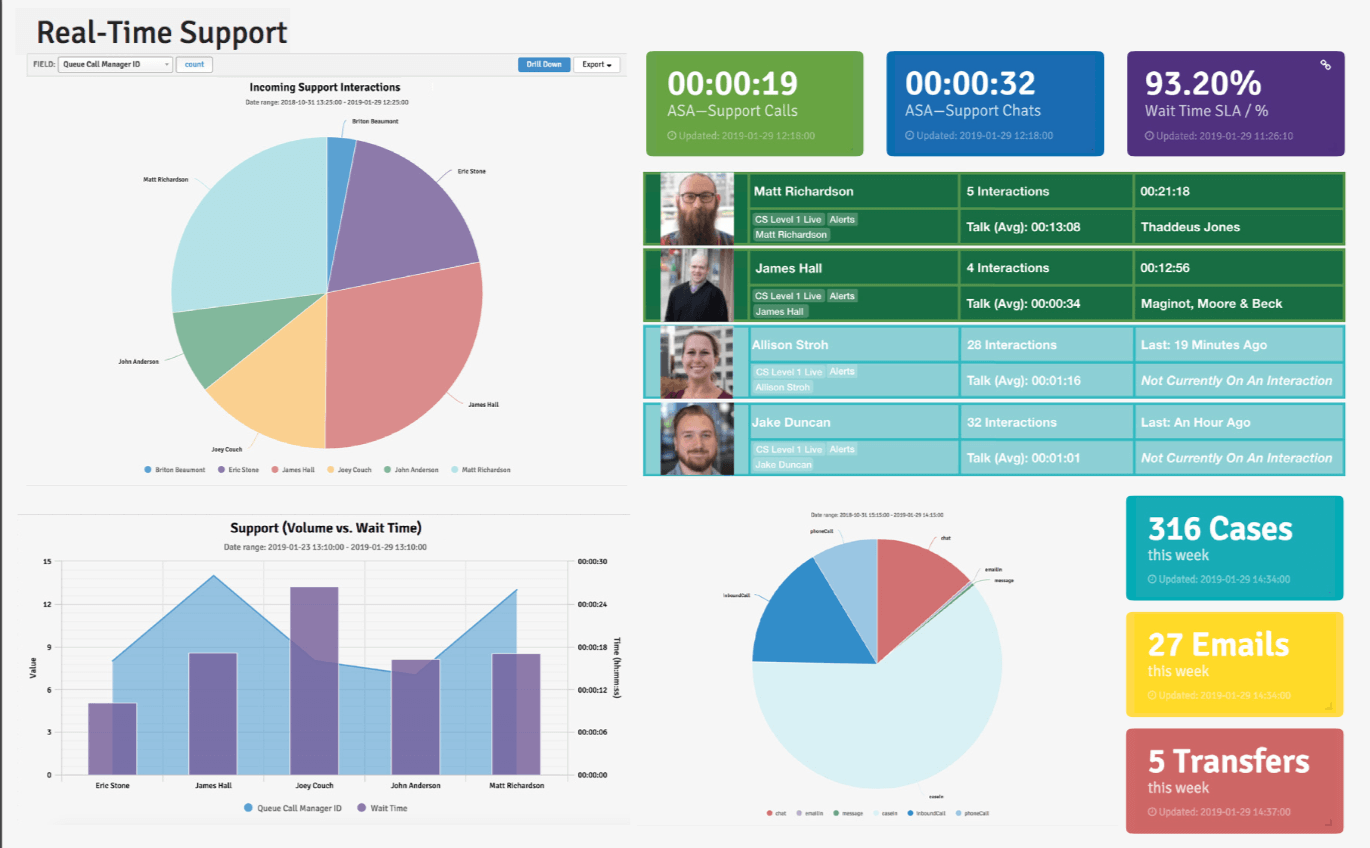
Our friend and contact center expert Laura Sikorski is a big advocate for displaying call center dashboards and wallboards with real-time metrics.
Laura recommends that you choose from these metrics for your real-time displays:
-
- Service Level
-
- Calls in queue, sorted by queue
-
- Longest interaction wait time in each queue
-
- Total calls answered in each queue
-
- Total calls abandoned in each queue
-
- Average speed of answer for each queue
-
- Agent status, sorted by name and their queue
Once you’ve picked what to monitor, pull in charts and graphs showing how your customers reach out – by phone, chat, email, text, or social. And, have a running tally of who reaches out for help. That way you know who had a less-than-perfect product or service experience prompting a service interaction.
[Read Next] How to win the omnichannel race in a world where customer expectations keep rising
A real-time dashboard gives you intel to course-correct quickly if agents are missing key metrics. It offers up a 30-foot overview of what happens on the floor of your contact center. And, it delivers a daily progress-check for your team. So, they don’t have to wait for a 1:1 or team meeting to know how you’re working together to accomplish business goals and squash customer complaints.
“This information lets you know at-a-glance the pulse of your center, agent actions and where staffing adjustments may need to be made immediately. Keep in mind, agents want to know how they are doing and desktop dashboards for them are paramount.”
Laura Sikorski
4. Agent Performance Tiles
Create individual performance dashboards, we call ours Performance Tiles, to show agents how they’re performing against important KPIs each day.

Choose three key metrics to monitor and display to agents, similar to how you choose metrics for your other call center wallboards. Pick the metrics that matter most to your customer outcomes and help your agents key in on improving only those few. Narrowing down your pool of metrics helps agents focus their efforts and not get overwhelmed by dozens of competing KPIs. And, it gives you tangible evidence to better coach your team.
“Performance Tiles are helping less-seasoned managers become better because it’s focusing their conversations on things that are tangible. And, managers don’t have to go hunt for the metrics.”
Matt Benidt, CXO, Sandia Area Credit Union
Use your agent’s daily data to fuel more impactful performance conversations. Conversations that turn agent apathy and disheartenment into empowerment to solve customer problems.
Awareness of metrics is step one toward improving agent performance. But your guidance and feedback will ramp up the effectiveness of the tiles. Using Tiles to guide your coaching session lets you help agents practice and get valuable feedback from you, their leaders.
Want to build picture-perfect dashboards and call center wallboards like these and get guaranteed 5-15% ROI in 60 days, or your money back? Let’s talk.
We originally wrote this post on October 22, 2019, and we updated it with new insight on October 1, 2020.

