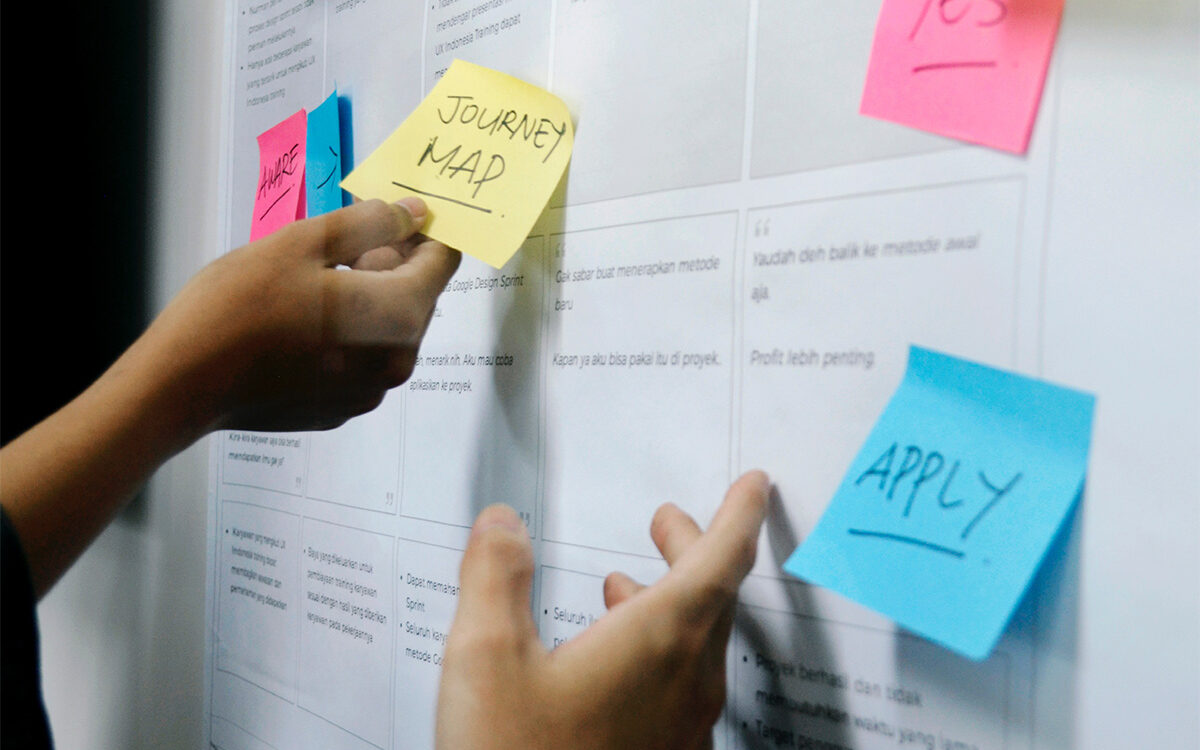3 Considerations When Implementing AI in Your Contact Center
These days, it feels like you can’t turn on the TV or open a web browser without some reference to artificial intelligence (AI). While many organizations have been using artificial intelligence and automation in some way, shape, or form for some time, 2023 has undoubtedly taken it mainstream and ushered in a widespread era of AI.
AI-powered technologies—once only practical and feasible for large enterprises with big budgets and sophisticated expertise—are now accessible to everyone and used for both business and personal use cases.
Contact centers specifically are rife with opportunities to incorporate AI and automation. And while the ultimate goal is to use AI and automation to improve the customer experience, there are other factors to consider as well to ensure it is usable and brings value.
Let’s explore the concept of usable AI and three key areas to consider as you incorporate AI and automation into your contact center.
What do we mean by usable AI?
People and companies alike are jumping on the AI bandwagon in droves. Some will reap the benefits right away, but others will likely flounder trying to figure out how and where to use it. I often question and weigh new technologies as a “tool” or “toy” when it comes to contact center. In many cases, we’re treating the significant advancements in AI like a toy—but in reality, it’s available as a true value-added tool. But, like any new technology, AI shouldn’t be used just for the sake of using AI.
AI use needs to be relevant, solve a specific problem, or address a specific need. We think of this as usable AI. But what do we mean by usable AI?
According to a 2023 article by Majed Alshamari and Thanaa Alsalem published in the Journal of Computer Science, “Usable Artificial Intelligence (AI) application refers to an AI solution that is characterized by the easiness of use and learning through an optimum interface established by a proficient Human-Computer Interface (HCI) design.”
While that’s a very technical description, it’s solid thinking. In the early days of self-service, we often talked about looking for “low-hanging fruit” when identifying where to start.
(For the record—it’s not a term I’ve ever been especially fond of.)
With usable AI, we should leave the fruit behind altogether and take it a step further. To put it in layman’s terms: use AI where it makes sense.
Sharpen is investing in contact center AI where it makes the most impact on the metrics that matter—customer wait time, handle time, response time, agent productivity, and of course, agent satisfaction and performance. It shouldn’t be hard to get value out of AI, and we should focus on the value it can inherently bring.
In other words, it should be easy for your contact center leaders and agents to learn and interact with, and it should be industry and use-case specific.
1. Where can AI improve internal process efficiency?
When thinking about AI and automation in the contact center, most of us immediately think of chatbots and automated agents—which we’ll get to later. But for most contact centers, the biggest area of opportunity for AI-powered efficiency and improvement is in their internal processes.
There are endless use cases, so consider the following:
Identify quick wins with high impact.
Every business has small processes that can add up to big efficiency gains with automation. Start by evaluating your internal processes; where are the bottlenecks?
Common indicators for processes you can (and should) automate include:
-
- Every time an agent ends an interaction.
-
- Any time agents regularly copy and paste across different systems.
-
- Approval processes that require human intervention but use straightforward logic and criteria
-
- Manual assignment or work routing via email from agents to other internal stakeholders.
-
- Manual data pulls, consolidation, and analysis.
Prioritize and start small.
You’ve heard the cliches, “Rome wasn’t built in a day,” “You can’t eat an elephant in one bite,” etc. But expressions usually become cliches because they’re true.
That’s the case here. While your most complicated process might represent your largest potential efficiency gain, don’t start there. Start small, learn, iterate, and fine-tune.
Your prioritization process should also factor in the potential benefits and risks to your agents. This leads us to our next consideration: How can AI and automation improve your agents’ lives?
2. How can AI help your agents?
By automating internal processes, you should be improving your agent experience. According to Gartner research, 30% of reps will automate a portion of their jobs by 2026. As your most important and valuable contact center resource, empowering your agents to use automation and AI to improve their work lives should be top of mind.
While use case complexity varies, from using automated quick replies in text interactions to sophisticated contact wrap-up/summarization capabilities and predictive interaction guidance based on the customer journey, they all share one primary goal—to make agents more efficient and productive.
AI and automation should eliminate time-consuming, mundane tasks so agents can focus on their most important task: serving customers.
3. How can AI make your customers’ lives easier or better?
You might wonder why we have the customer consideration last here rather than first. Shouldn’t everything we do in the contact center seek to elevate the customer experience? Of course. But our ordering is by design.
Everything covered in points one and two indirectly improves the customer experience. More efficient internal processes and more empowered, effective agents lead to more seamless customer experiences.
But we also have the opportunity to directly and explicitly influence the customer experience with AI and automation. Common customer-facing AI-powered technologies include
-
- Virtual agents to answer basic customer questions or guide them to information.
-
- Automated outbound appointment reminders with the ability to automatically reschedule, etc.
-
- Voice assistants with Natural Language Processing (NLP) to understand and respond to customer commands.
-
- Personalized recommendations based on previous purchases or other in-app behavior.
These examples are only the tip of the iceberg, and you likely have countless opportunities to use AI and automation to personalize and improve your customer experience.
But a critical word of caution: Don’t rush and incorporate AI into your customer-facing experiences for the heck of it.
While the constant barrage of media coverage and content related to AI can make you feel like you’re getting left behind, you don’t want to expose your customers to a new AI-powered channel without ensuring it will make their lives easier.
For example, incorporating a natural language prompt into your interactive voice response (IVR) system works well if it can handle the variety of ways customers might summarize their reason for calling. But if it can’t, and it prompts a customer to summarize their needs multiple times and still serves them traditional IVR options to select from? Well, you’ve likely got a frustrated or annoyed customer on your hands.
However, the same use case, when well executed, can quickly and easily solve the customer’s problem without needing an agent so they can get on with their day—making it a win-win for everyone.
By making your customers’ lives easier and delivering on their unique needs, AI and automation can humanize the customer experience.
Tackle AI and automation with Sharpen
AI in the contact center isn’t a bandwagon—it’s a long-term strategy that’s here to stay. Like any digital transformation, embarking on your AI journey can feel overwhelming, but with thoughtful strategy and the right partner, it doesn’t have to be.
Reflect on these three consideration areas—internal processes, agents, and customers—to identify the best use cases in your contact center. You can also tap into more resources, like our new how-to guide, “How to Humanize CX Using AI and Automation.”
Created in partnership with CCW, this guide provides actionable insights on how to:
-
- Define what ‘humanity’ means for your brand’s customer experience.
-
- Use automation and AI to fill customer data gaps.
-
- Understand and address agent concerns surrounding AI and automation.
-
- Use omnichannel capabilities to deliver a customer-centric journey.
HOW-TO GUIDE
How to Humanize CX Using AI and Automation.
Learn how AI can enhance customer and agent experiences and optimize operational efficiency.
HOW-TO GUIDE