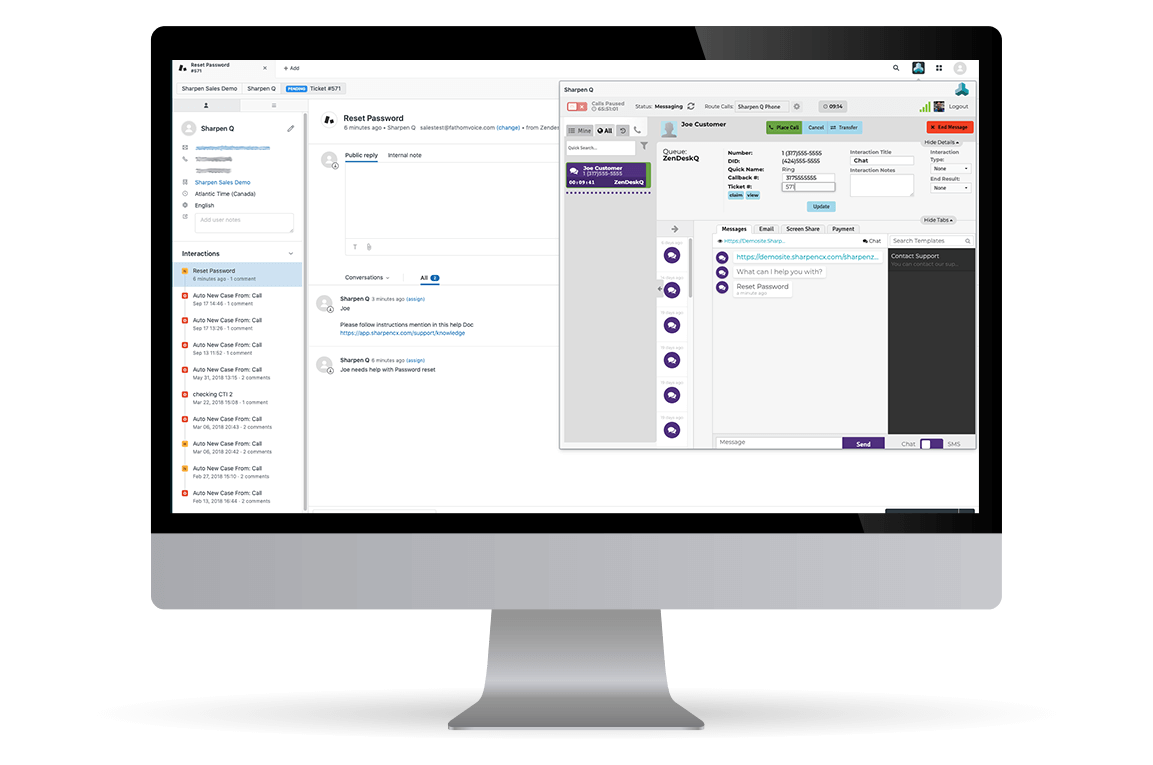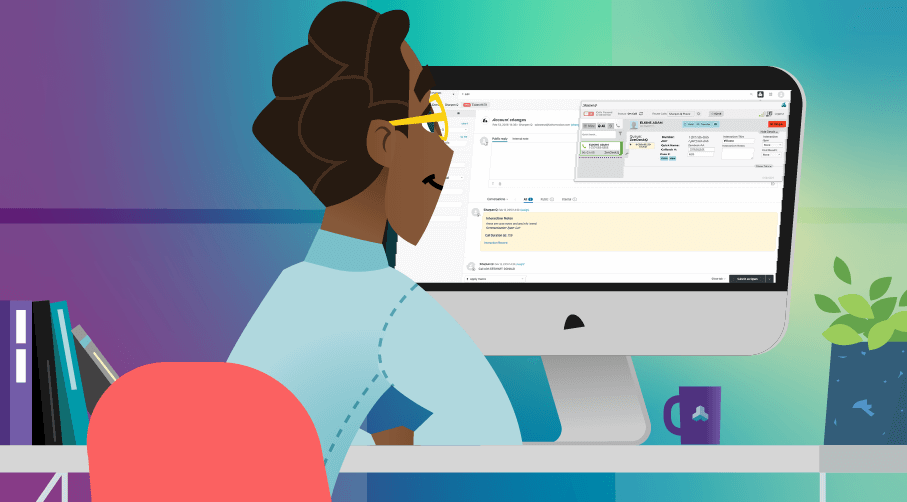
Sharpen + Zendesk: How to Integrate Zendesk and Sharpen to Simplify Your Contact Center
Companies like yours constantly look for ways to optimize productivity. How can you handle more interactions in less time? What can you do to scale your service with less budget? And how can you give customers the best service, raising KPIs month over month?
But, to paraphrase Shakespeare, too much of a good thing is too much of a good thing. Over-optimizing your operations, while seemingly a good idea, can totally bust your operations. You try to do so much, your quality slips. Or, you push your agents too far, and they leave.
The trick isn’t to optimize every second of your agents’ time at work. Instead, it’s to address the inefficient processes bogging them down. One way to tackle those inefficiencies is with integrations to your other customer service platforms – like your Zendesk ticketing system.
>> Download Now: Get your digital transformation toolkit to improve your digital ecosystem today
CCW’s August 2021 Market Study found that today’s customers are frustrated by long wait times, poor routing, and having to repeat themselves (over and over).
When you integrate your call center system with other systems, like Zendesk, you give agents access to vital customer data. They stop wasting time clicking through 20 tabs hunting for information. Instead, they get a streamlined experience that helps them deliver seamless customer service. They can put customers on hold for less time during every interaction. Your IVR can use customer history to send customers to the right agent the first time around. And, your agents have access to the data they need, so customers only divulge their issues once.
Today, let’s walk through Sharpen’s integration with Zendesk, so you get a clear picture of how it improves your customer service and how it works.
3 use cases for integrating Sharpen’s contact center with Zendesk
When you pair Sharpen with your other customer systems, you link all your data together so your agents can access it in one spot. Here’s how some of our customers use Sharpen + Zendesk (and how you can too).
- Grab customer information from a ticket in Zendesk and deliver it to your agents in a screen pop.
- Take a customer’s payment in a secure payment portal without leaving Zendesk
- Trigger Action Bots to gather context from Zendesk and apply it to your omnichannel routing so customers get to the right agent the first time around.
You can use the data you have in Zendesk to trigger interactions inside Sharpen’s Q or another third-party system, in real-time. And when you make changes to your data, it syncs up in both systems, so your agents have the latest and greatest source of truth. The more informed your agents, the better (and more efficient) your customer journey.
“The fact that contact center data remains tribal – agents do not all have access to the same product and process knowledge, let alone customer insights – increases the risk that customers will end up on ineffective, inefficient journeys.”
– Brian Cantor Principal Analyst, CCW Digital
>> Learn More: Extend the value of your contact center with Sharpen’s integrations
How the Sharpen + Zendesk out-of-the-box integration works
When an agent accepts an inbound interaction, our Zendesk screen pop brings up every ticket associated with the customer. Agents can review past conversations from any channel, so they know exactly how to help your customer. And, your customers don’t have to repeat their story (over and over).
- When Jasmine reaches out in Zendesk, your IVR will give her a few options. She can press 1 to open a new ticket or press 2 for help with an existing ticket.
- Depending on what Jasmine chooses, Sharpen will work behind the scenes with Zendesk to get the right info to the right agent.
- Sharpen will either trigger a new ticket to populate in Zendesk and show up on your agent’s screen. Or, the IVR will prompt Jasmine to enter an existing ticket number.
- The ticket and associated account info will pop up in Zendesk so your agent has it front and center to help Jasmine with her billing issue.
- Your agent helps Jasmine all while using Sharpen tools in the Zendesk environment he’s already used to. He can update notes and case info in Sharpen, view his queue and see his handle times just as he would using Sharpen in a separate window.
- And, at the end of each interaction, your Sharpen data will populate in your Zendesk notes – sharing over info like talk time, the queue your agent used, the skills attached to the queue, and any notes your agent took during the interaction (and in their post-interaction wrap-up).
- What else? Managers and admins use Sharpen Actions to map your Zendesk fields to your Sharpen fields, that way you control the information your agents see (so you share enough to be helpful, without bringing on information overload).